Three ways to make Deep Work a Habit using your Google Speaker
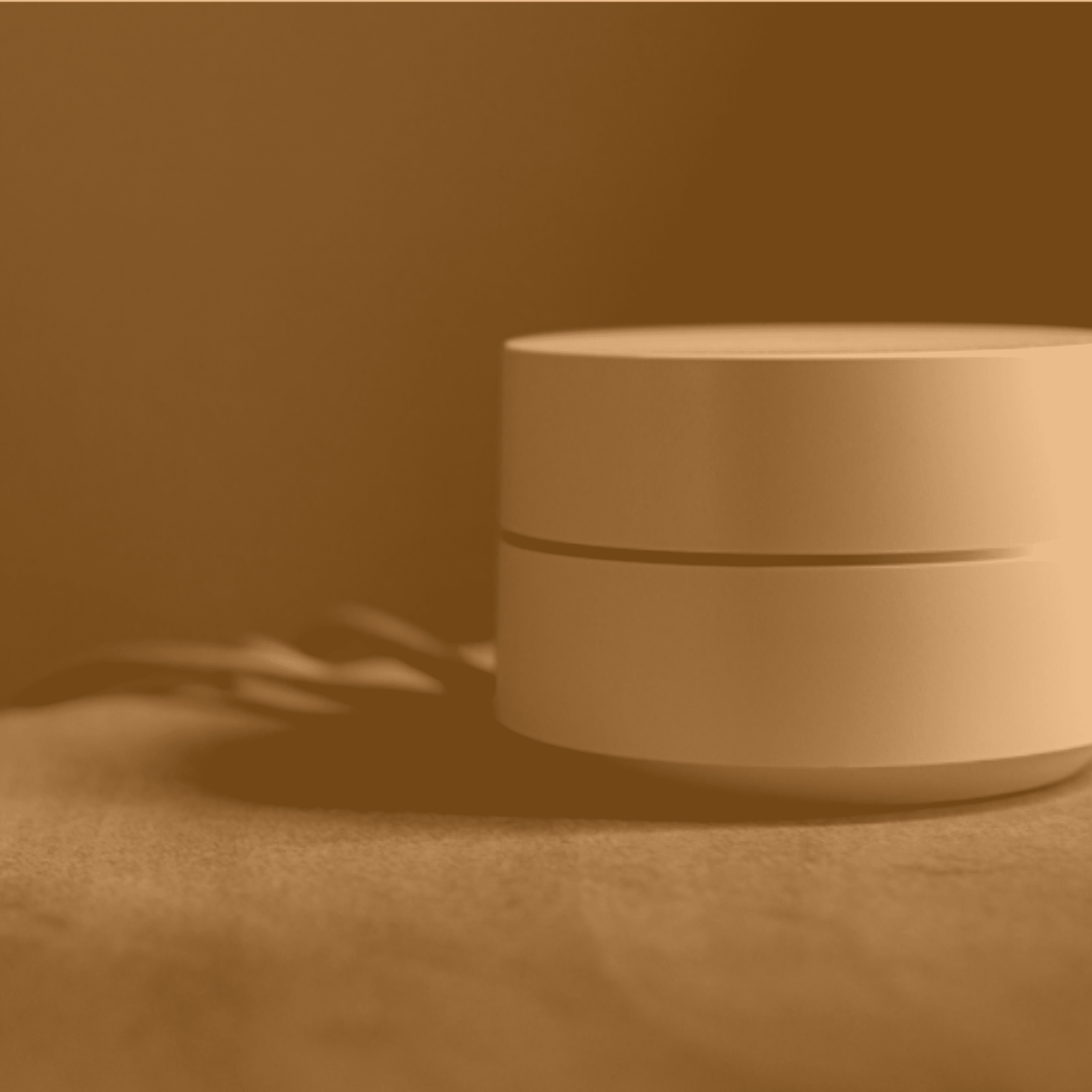
Change is hard and even knowing something is good for us won’t make doing it more enticing. A 2013 study shows that even after a near-death cardiovascular experience, only 4.3% of the people in the study made changes to their smoking, diet and exercise habits, which sounded crazy to my brain. That was until someone I know almost died, twice, from a heart condition and still refuses to give up eating sausages for every meal. The mind boggles.
If we won’t adopt new non-life-threatening habits, how do we create simpler work-related habits like “I do deep work for 60 minutes every morning at 9am”?.
James Clear, the author of Atomic Habits explains that one way to help new habits stick is by making them as easy as possible to start. The more friction there is between you and the behaviour, the less likely you are to act. One way to do this is with rituals, so I’m going to show you how to create a ritual which makes starting deep work easy (and fun!) with your Google Speaker.
My “start deep work” ritual looks like this: “Hey Google, Let’s Start Deep Work!”
- Office lamp switches on with a smart bulb set to “cool” white. Research in workplaces and schoolsshows a positive relationship between Correlated Colour Temperature (CCT) and alertness, performance and energy levels (my room is a little dark in the mornings). For the nerds among us, (CCT) is basically a light bulb spectrum from warm to cool light.
- Diffuser switches on with the scent of peppermint and bergamot. In clinical experimentsexamining the effects of essential oils on the nervous system, these have been shown to enhance memory, alertness and mood. The fragrance also becomes a trigger for your brain to get into deep work mode (it’s called olfactory conditioning).
- Google speaker tells me about my first appointment so I can start mentally preparing.
- The track “Wake Me Up” plays for 2 minutes and I dance in my office to a) get my steps up and b) get the blood flowing to my creative brain centres.
- Google speaker says: Enjoy your deep work, Evelina! (just because it makes me feel like I have a personal assistant).
*If you’ve got an android phone, Google can even auto-magically set it to “do not disturb” mode.
All of this took me 5 minutes to set up using Google Assistant Routines.
While I’m deep working, if I have random ideas that I don’t want to forget, I also use a Google list by saying “Hey Google, add ‘annoying thing’ to Ideas list”. Pretty nifty. And, for those who have more than one speaker, I use Google Broadcast to tell my family that I’m about to start facilitating a webinar and to please stop chasing each other around the house squealing (without even leaving my office).


